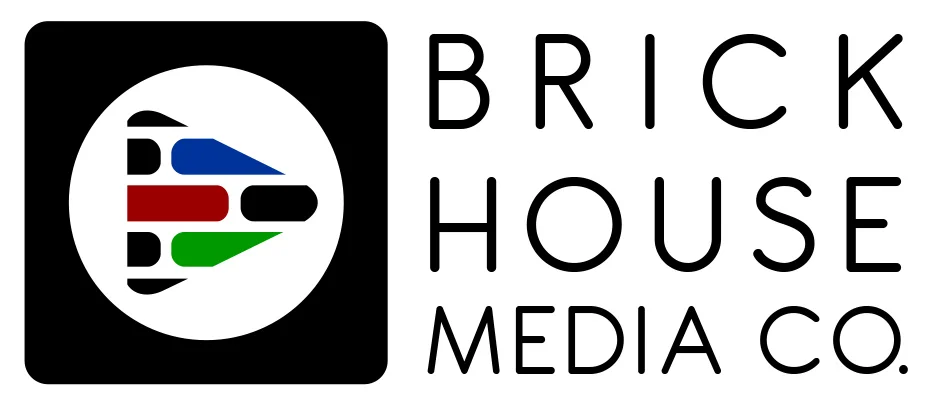Learn how to SMS someone a photo and then share it to Instagram via iPhones. Below are the steps to share a photo via text (SMS) save it to your camera roll and then upload and share it on Instagram app. 1. Text someone the image you want them to share 2. Once they receive it, in "Messages" touch the image you want to save. 3. Touch the save it button, the bottom right corner box with the arrow in it. 4. Touch "Save Image" or "Save to Camera Roll" option (depends on iOS version) 5. Now your image is saved to your iPhone camera roll gallery. Ready to share to IG!
What's a Linkedin Company Page?
Are you confused how and why you should create a Linkedin Company page? If so, please read this post on how to best create a page and then get people to follow it! Contact us for assistance.
4 Reasons Your Blog is Boring
Did you really think the moment you shared any written ideas about your company, industry or topic the internet would be on fire from your post? So sorry to disappoint you... but if you are reading this you may already be bummed out, appropriately. The web does not need one more boring text blog! Read more or contact us for help.
6 Tips for Creating First Impressions with YouTube Videos
80-20 Rule for Social Media Marketing
Pay to Play Social Media Marketing is Changing!
Don't Woo-Woo Your Way Out!
Getting Started with Video Content by Buffer
If you find yourself intimidated by the concept of creating video content, you’re not alone. Every minute of the day, YouTube users alone upload 72 hours of new video content, not to mention uploads to Facebook, Vimeo, Daily Motion or Wistia. With all that noise, making your video stand out, increasing engagement and finding ways to add value is a mammoth task; which makes doing it right even sweeter.